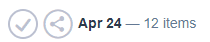7 Amazon Prime Features you Might be Missing out on
Most of you reading this either have or know someone that has an Amazon Prime account. If you have a Prime account, please read on to make sure that you are using all the benefits of being a Prime Account member. If you are not a member, this article may persuade you to join. Amazon Prime is a subscription based service that offers numerous benefits, one of the most obvious being free 2-Day shipping. Here are 7 more benefits that you might be missing out on.
1. Amazon Photos
In my opinion, Amazon Photos is one of the nicest features that comes with Amazon Prime. Unlimited full resolution photo storage and 5 GB free video storage are included with your subscription. Many out there are most likely using Facebook as your digital photo backup archive, however, Facebook compresses your photos, makes your photos smaller when you upload them. With Amazon Photos, your images are not compressed and stay at the high resolution. If you have videos that exceed the 5 Gigabytes (GB) of free storage you can expand to 100 GB for $11.99 or 1 Terabyte (TB), 1000 GB, for $59.99 for the entire year and you can cancel at anytime.
With the Amazon Photos mobile and web apps, photo backup has never been easier. Use the iOS or Android mobile apps to auto-save your photos, then safely delete them from your phone to free up space on your device. Upload photos from your desktop computer, and store them all safely with the Amazon Photos desktop app. Access your photos and videos anywhere, across desktop, mobile, and tablet.
Amazon Photos Help
2. Family Vault
Family Vault is a feature that comes with Amazon Photos. Share unlimited photo storage with up to 5 people. Share photos with anybody, Prime member or not, with Groups. All users within the vault can see the photos those have added to the vault. This is nice for family photos, think Special Occasions, Christmas, New Years, Birthdays, etc..
3. Prime Video
This feature gives you access to loads of free mainstream content as well as lots of Prime Original Series, movies and kids series. Original series include The Marvelous Ms. Maisel, Bosch, Patriot and many others. This is very similar to Netflix that offers mainstream content as well as original exclusive shows and movies. Many of their original series are award winning and worth checking out. Prime Video also includes new titles that you can rent for $2.99.
4. Prime Music
Prime Music comes with over 2 million songs that you can stream and download for free. Some songs require Prime Music Unlimited for $7.99 per month. You can listen on your tablet, desktop, smart TV, including Roku and FireStick, and the Amazon Music app for iOS and Android.
5. Amazon Household
Share Your Prime with Amazon Household. This is a great feature for households to minimize this subscription cost. A Household allows you to connect and share Amazon benefits with the whole family. Two adults and up to four teens and four child profiles may link in a Household. Only one Prime membership is required.
6. Prime Reading
Prime Reading is a great feature for avid readers. Each month there are new free books to read and there are loads of free magazines included for free. Just like the other features, there is an unlimited upgrade for Prime Reading called Kindle Unlimited for $9.99 a month. You can use the iOS or Android app to read at anytime.
7. No-Rush Shipping
I know what you’re thinking, “Why am I paying for Prime that includes free 2-day shipping if I’m not going to use it.” Well, sometimes we order items that we don’t need tomorrow, which is normally how long it takes to get a package. If you don’t need the item right away, take advantage of the $1 reward back that Amazon will credit your account using the No-Rush Shipping feature. According to Amazon:
You can use your No-Rush rewards towards purchasing a variety of things. Rewards can be used for buying eBooks for your Kindle, movies and TV shows on Prime Video, groceries and daily essentials on AmazonFresh, and for 2-hour deliveries with Prime Now. You’ll see which No-Rush reward your order qualifies for in the offer at checkout. Rewards are automatically added to your account once your FREE No-Rush order ships, and are automatically redeemed on qualifying orders. This is just another perk of being a Prime member!
Amazon No-Rush Help
As you can see there are many additional benefits and features that are available if you have an Amazon Prime account other than simply free shipping. If you haven’t started using these features I recommend you start taking advantage of them.
If you haven’t had a chance, take a look at some other tips in these posts.